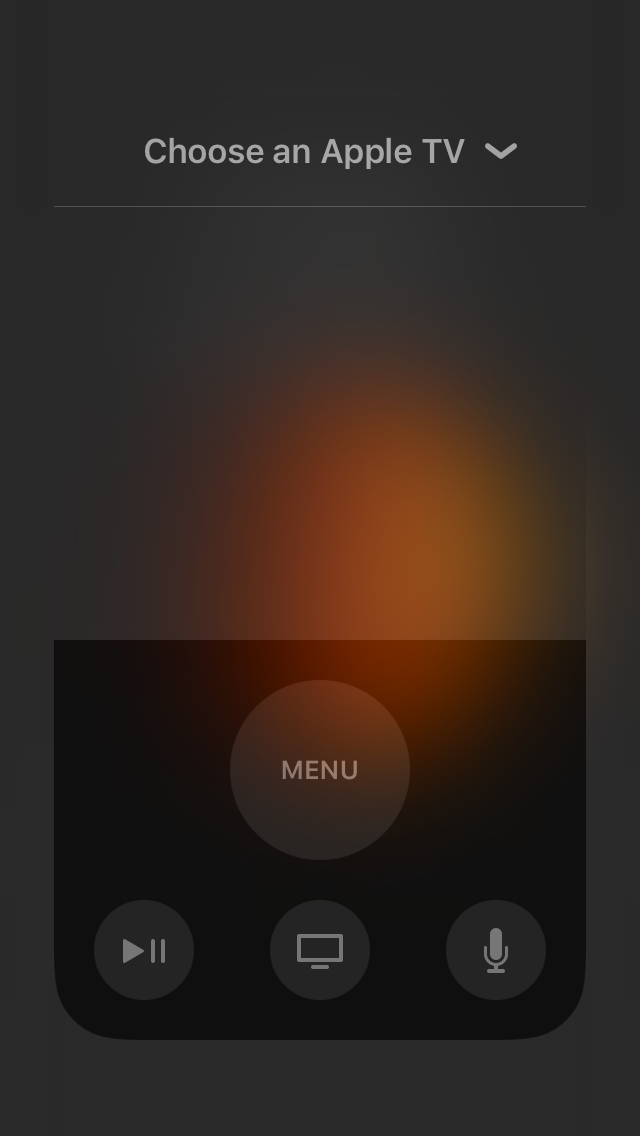Playlists, please.
If the tvOS team talked with the iTunes and Apple Music teams more often, I think they'd see a missed opportunity for a commonly used and shared format: playlists. The Watchlist sometimes fetches all the latest new episodes, but I may still need to scroll horizontally for a while to cherry pick the first thing I want. Normally, my watching pattern is consistent enough to go on auto pilot mode. I wish I could pre-select and save certain groupings of media channels available through the Apple TV. One imagining could be a "Home DJ" app.
Or something of the like
I would be able to create a playlist, specifically selecting shows to populate with random episodes, sequentially, or only for new and unwatched content. Music breaks can be inserted, with duration set by number of songs or a specific period of time. Scrolling up while the TV is active on any current item would bring up the playlist and the ability to jump ahead to future items.
When a playlist ends, the Apple TV returns to screensaver, letting me return to my life and decide what my activity will be. The number of clicks and necessary jumps between apps to watch a "normal" amount of content has too much friction. All the pieces are there for tvOS to be better. Playlists seems like a low hanging fix with oversized returns.